Troubleshoot
Using Camera M and having issues?
Relaunch
The most common issues could be resolved by closing Camera M by visiting recently used apps and swiping up on Camera M. Sometimes, rebooting your device will also help. Relaunch by tapping on Camera M app icon on Home Screen. If you are still experiencing issues, please see below.
Redownload
Remove Camera M by holding down on the app icon on Home Screen. Make sure the app is completely removed from the device. Then, visit App Store and redownload Camera. M. This will not cost you again. If you are still having issues, please see below.
Contact Support
As the next step, please contact Camera M support by email. Please make sure to give a full description of the issue along with camera information.
Device model (example: iPhone X)
Device software version (example: iOS 13.2)
Localization and region (example: German, Germany)
Camera M version (example: version 3.1.2)
Camera M Shooting Mode, image format, etc, if related
If the issue random or constant