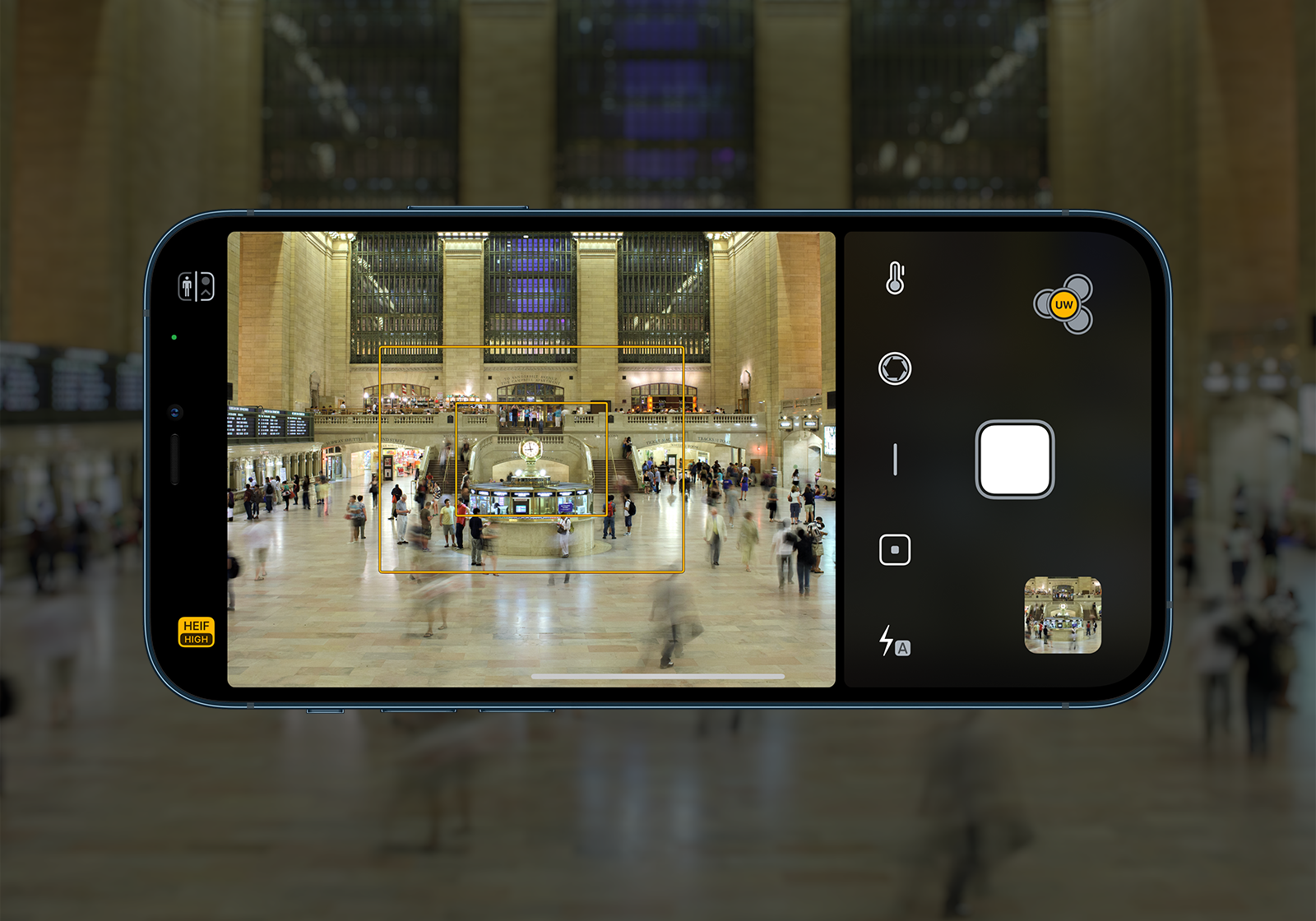Triple Photo Mode
Multiple ‘Cameras’, Not ‘Lenses’
Ever since the debut of the iPhone 7 Plus, multiple rear cameras have been percolating into most iPhones (and iPad Pro's) over the years. Starting with the dual-camera system, now we have a triple-camera system on the high-end iPhone Pro models equipped with ultra-wide, wide-angle, and telephoto cameras.
iPhone 12 Pro Max Back Cameras
Just glancing at the multiple lens arrangements in the back of the device, we tend to forget that these are not just separate lenses, yet individual separate cameras. Behind each lens is a separate image sensor - making this a multi-camera arrangement rather than just lenses.
Multiple individual cameras lead Apple to design virtual fusion cameras combining two or more cameras, taking advantage of each camera and switching between them seamlessly depending on the user's need. Learn more about iPhone cameras here. This is mainly apparent within the native camera app. For example, on iPhone 12 Pro, the app uses Triple Camera, which combines ultra-wide, wide-angle, and Telephoto cameras as one. When the user zooms from 0.5x to 2x, the virtual camera intelligently switches between each physical camera while making the process seamless to the user.
So why does Camera M omit the use of virtual cameras for default shooting modes? Simply stated - virtual cameras do not support full manual controls, such as manual focus, manual ISO and exposure adjustment, etc.
Triple Photo Mode/Dual Photo Mode
As the developers of Camera M, our main goal was to offer the best control and features out of the camera hardware. So, Dual Photo mode was swiftly available on Camera M, soon after the first dual-camera device, iPhone 7, was debuted. Dual Photo mode later become Triple Photo mode on iPhones equipped with the triple-camera system.
In Triple Photo mode, with a single tap, Camera M captures three images from each of the physical cameras in the back: ultra-wide, wide-angle, and telephoto. These images are not cropped from just one wide-angle capture - instead, each photo is an individual capture from each camera, in native sensor resolution of 12.2 Megapixels.
Camera M helps the user compose these shots by displaying a guide on the camera preview window (as seen on the main image at the top of this page). Note that the lenses with longer focal lengths cannot focus near as the wider lenses; therefore, the guide turns red to warn the user if the current focus distance is below the focus distance of the telephoto lens. On dual-camera devices with ultra-wide and wide-angle (without the telephoto camera), the warning checks for the minimum focus distance of the wide-angle lens.
What are the limitations of this mode? Full manual controls are not available since capturing is done by a virtual camera. These include manual focusing, manual exposure, and manual white balance. However, each of these aspects could still be locked as desired. Also, this mode is only available with iPhones and iPads equipped with dual-camera and triple camera systems, understandably.
To read more about Triple Photo mode/Dual Photo mode specifications, click here >
We are extremely proud of our implementation of this unique shooting mode. It provides convenience while having the ability to be creative - just one tap, put all the cameras to work! We beleive this is a prime example of getting more out of the camera hardware with Camera M!